Glo Cheat APN (Access Point Name)
• Goto settings and use this glo manual APN below
✓ Name: Nairabit Glo (or any name you can think of)
✓ APN - glo flat
✓ Username - flat
✓ Password - flat
✓ APN - glo flat
✓ Username - flat
✓ Password - flat
Leave other fields the way the are and proceed to the next step.
• Download Stark VPN from the Link provided at the bottom (end) of this article.
• Install and open the app for free browsing
• Tap on Tweak and Choose Custom
• Next Tap on the red button close to "tweak" that has "Custom" written on it.
Copy the link below and Share with your Friends:


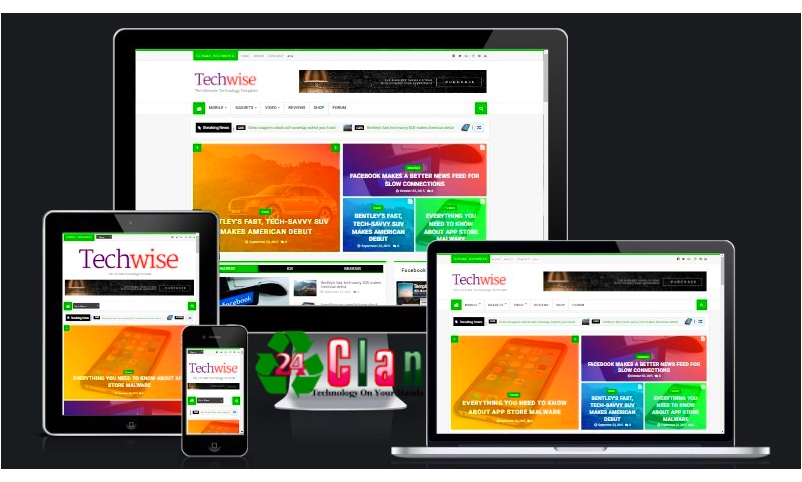
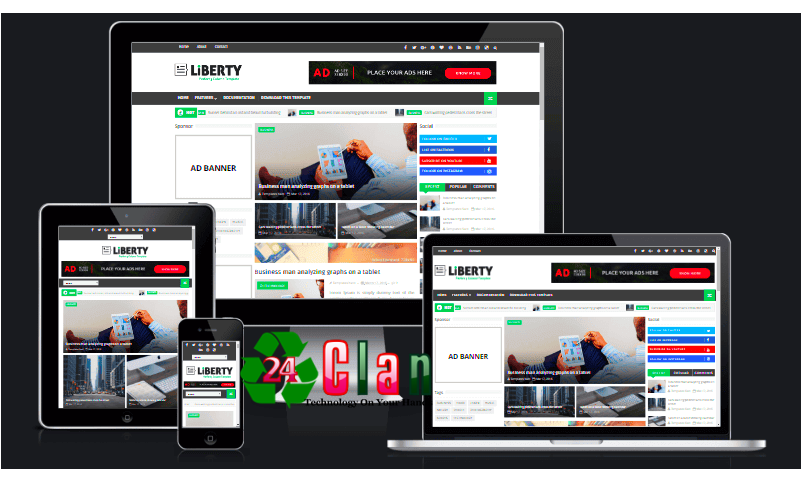








 About 24clan
About 24clan
No comments:
Post a Comment